How to Build an Online Classroom
with WordPress
GET CLARITY AND STEPPED-OUT WORK PROCESSES
FOR BUILDING ONLINE CLASSROOMS
WITH WORDPRESS AND MEMBERSHIP PLUGINS.
Do you want to keep your classroom simple, flexible, and on your own server with a WordPress Membership site?
In How to Build an Online Classroom with WordPress you’ll see a WordPress classroom built with Wishlist Member for content protection as well as integration with email and payment gateway. Extras like DIY-ing LMS-like progress tracking are also covered.
In addition to that key instruction, this class has 3 “pre-build” extra lessons that describe the benefits of WordPress, the current choices for classroom builds, and key aspects of WordPress classroom design.

This lesson addresses
- why you need a website/webhome
- why WordPress is a good choice for your website
- the basics of setting up a WordPress website with security and backups
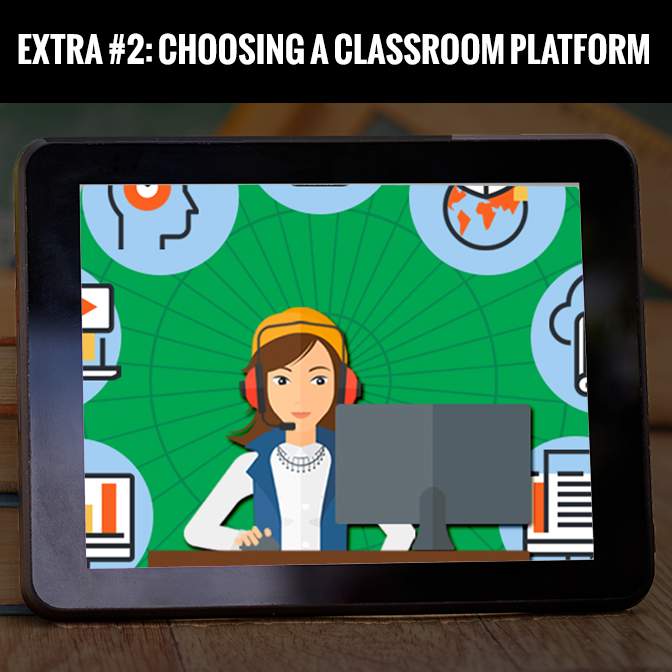
This lesson covers:
- the work an online classroom must do
- the types of tools currently available for setting up an online classroom
- pricing and tradeoffs of classroom choices

This lesson describes the work, strategy and tools for setting up an online classroom with WordPress and a Membership Plugin. As example, the Wishlist Member plugin is used here. Many classroom examples are used and design of classroom “front hall,” individual lessons, as well as sequencing and flow are covered.

Detailed, time-stamped. 1.5 hour video takes you from subdomain and WordPress setup, to adding themes, menus and sidebars. Also coverd are WordPress classroom design, membership install, and extras like progress-tracking sidebars.

How to Build an Online Classroom with WordPress
$89
Privacy Policy | Disclaimer | Terms and Conditions | Contact
© 2016 Debbie Hodge, Teach What You Do. All Rights Reserved.